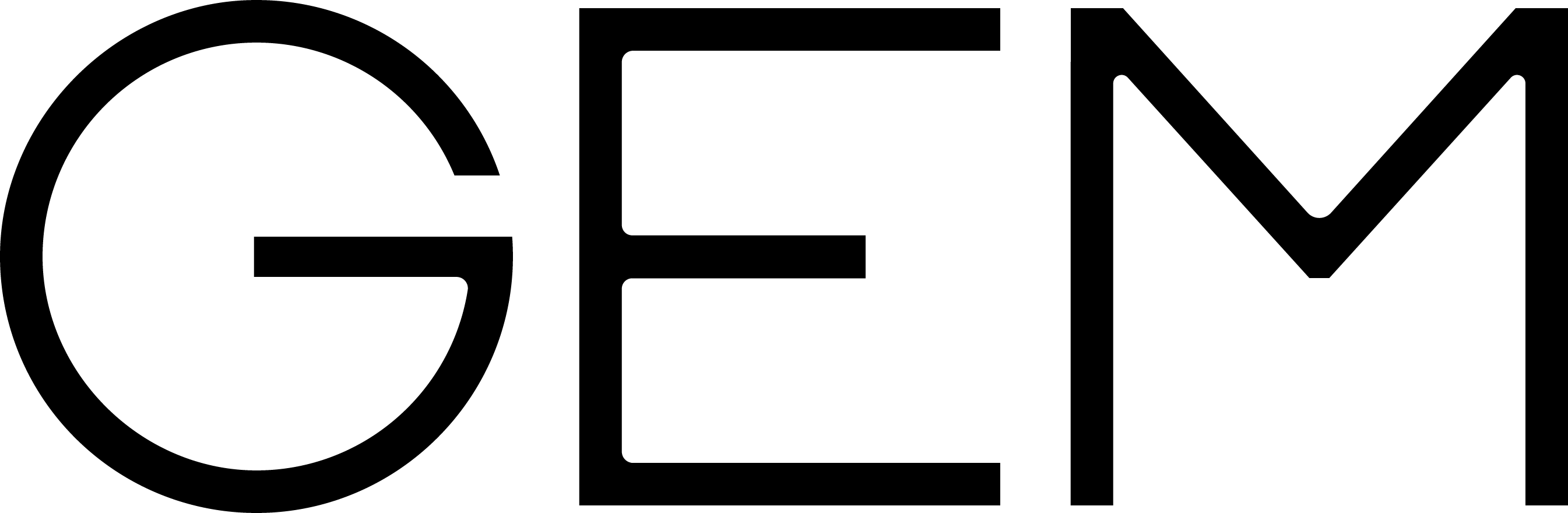How do I update my shipping address?Updated 3 months ago
How to update your shipping address:
Here's an interactive tutorial
** Best experienced in Full Screen (click the icon in the top right corner before you begin) **
If you prefer to read the instructions, follow along here:
Step 1 - Log in to your account HERE: https://www.dailygem.co/account/login and click on the “Profile” tab located on the top left side of the page.
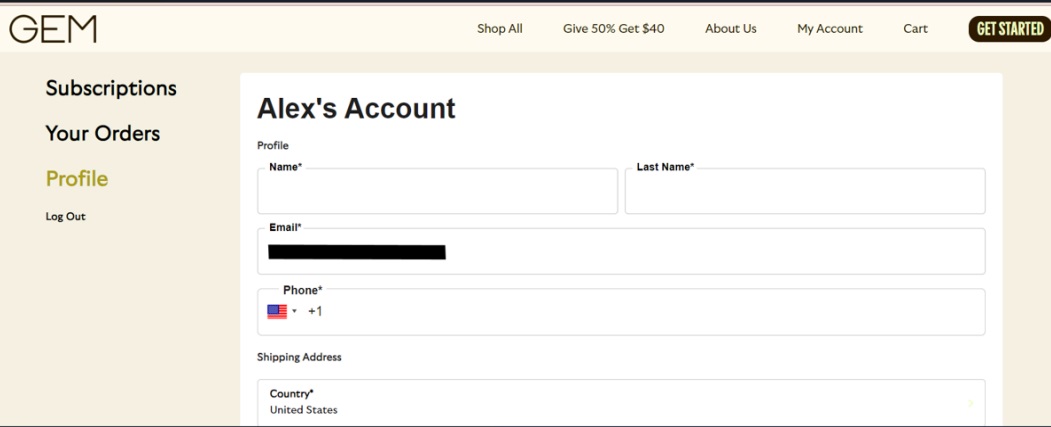
Step 2 - Scroll down to the 'Shipping Address' section and add your shipping information there. Click ‘Update Information’ to save your changes!
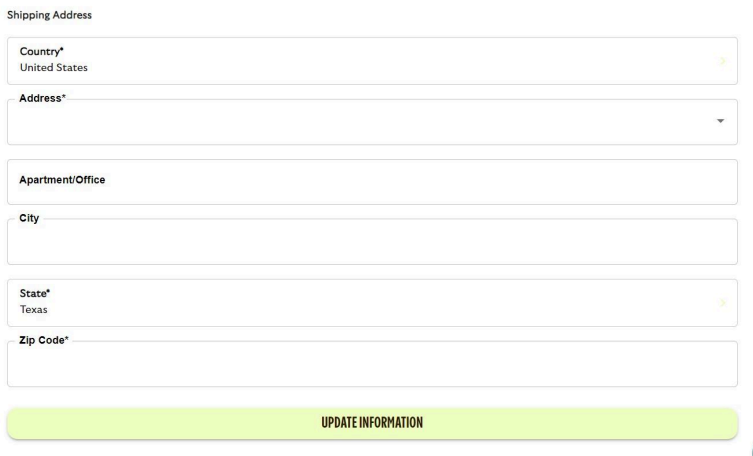
If you have more than one subscription shipping to the same address, please check that you are updating both addresses.
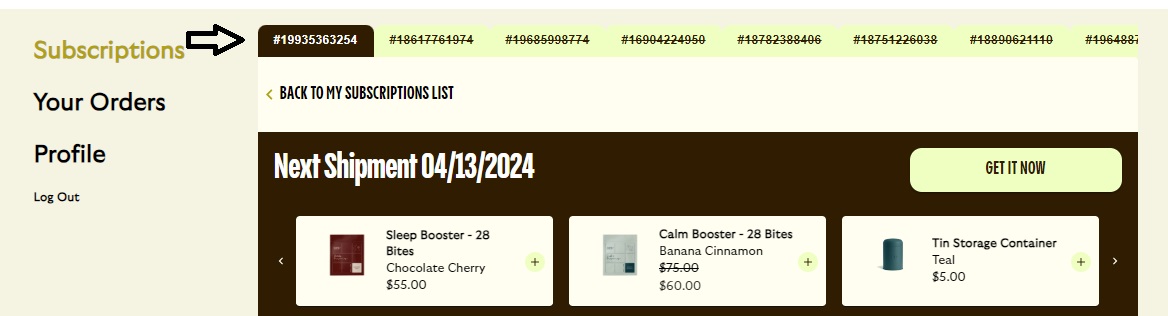
If you have more than one subscription shipping to different addresses, please check that you are updating the correct subscription.
Was this article helpful?
Yes
No